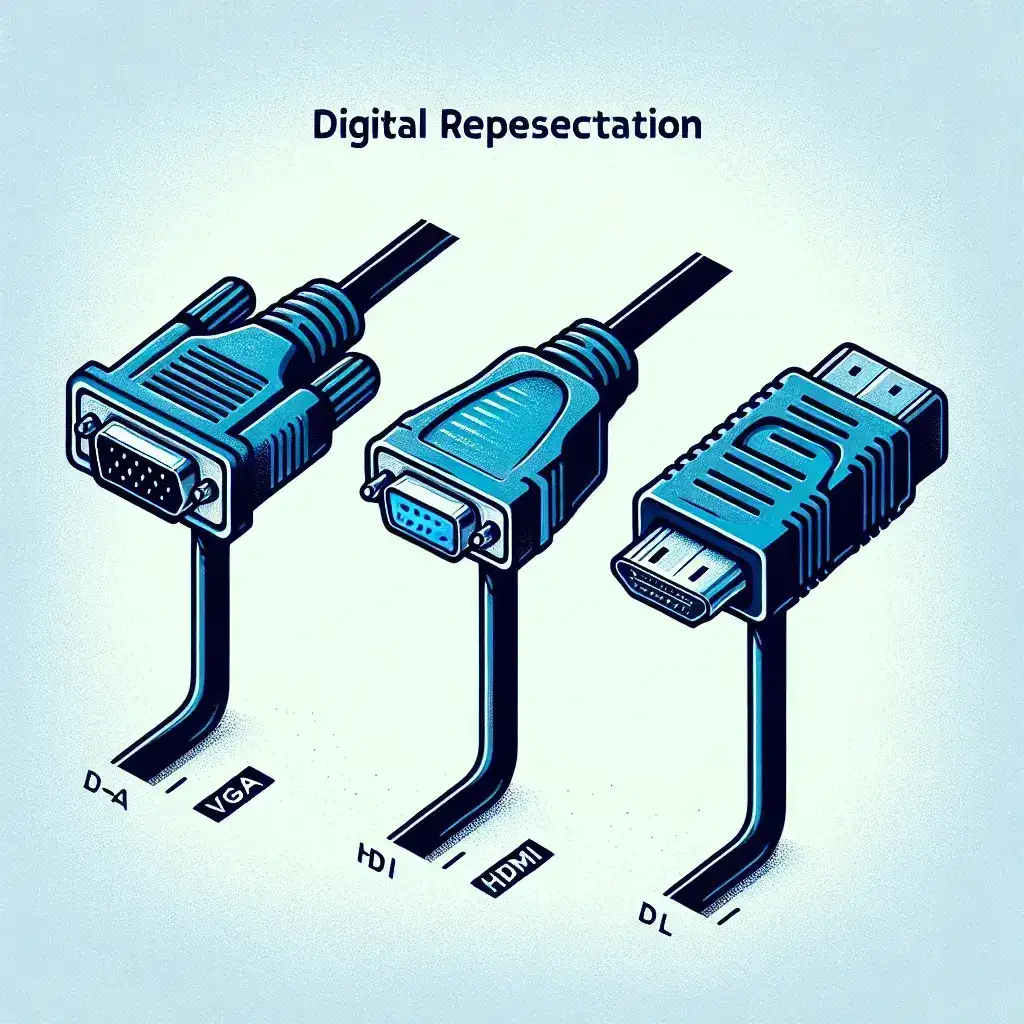Introduction
When it comes to connecting devices such as monitors, TVs, and projectors, understanding the differences between various connection types is essential for optimal performance. Three of the most common interfaces are VGA, HDMI, and DisplayPort. Each has unique characteristics and uses, making it important to know which one is the best for your needs.
What is VGA?
VGA (Video Graphics Array) is an older video connection standard that was introduced in 1987. It primarily transmits analog video signals and is commonly found in older computers and monitors. The VGA connector features 15 pins arranged in three rows, which can lead to various connectivity issues, such as signal degradation over longer distances.
Key Features of VGA:
- Analog video signal transmission
- Maximum resolution of 1920×1080 (Full HD)
- Limited support for modern high-definition formats
- More susceptible to interference and signal loss
What is HDMI?
HDMI (High-Definition Multimedia Interface) is a widely-used digital interface that transmits both video and audio signals. Introduced in 2003, HDMI has become the standard for most modern devices, including TVs, gaming consoles, and computers. It supports high-definition video resolutions and advanced audio formats, making it a versatile choice for home entertainment systems.
Key Features of HDMI:
- Digital signal transmission (both audio and video)
- Supports resolutions up to 8K and beyond
- Compatible with most modern devices
- Includes features such as CEC (Consumer Electronics Control) for easier device management
What is DisplayPort?
DisplayPort is another digital interface that was developed by the VESA (Video Electronics Standards Association) in 2006. Like HDMI, DisplayPort transmits both audio and video signals and supports high-resolution displays. It is commonly used in computer graphics and professional settings due to its high bandwidth and support for multiple monitors.
Key Features of DisplayPort:
- Digital signal transmission (both audio and video)
- Supports resolutions up to 8K and beyond
- Can daisy-chain multiple monitors through a single connection
- More robust security features compared to HDMI, such as DPCP (DisplayPort Content Protection)
Comparing VGA, HDMI, and DisplayPort
Signal Type
- VGA: Analog
- HDMI: Digital
- DisplayPort: Digital
Resolution Support
- VGA: Up to 1920×1080
- HDMI: 8K and beyond
- DisplayPort: 8K and beyond
Connector Type
- VGA: 15-pin D-sub connector
- HDMI: 19-pin Type A connector
- DisplayPort: 20-pin connector
Audio Support
- VGA: No audio support
- HDMI: Yes
- DisplayPort: Yes
Conclusion
In summary, each of these interfaces has its strengths and weaknesses. VGA is an outdated option best suited for legacy devices. HDMI is ideal for modern devices that require both audio and video capabilities, making it a popular choice for home entertainment. DisplayPort offers advanced features for professional users and is well-suited for high-resolution displays and multi-monitor setups. Depending on your specific needs, selecting the right connection can greatly improve your viewing experience.