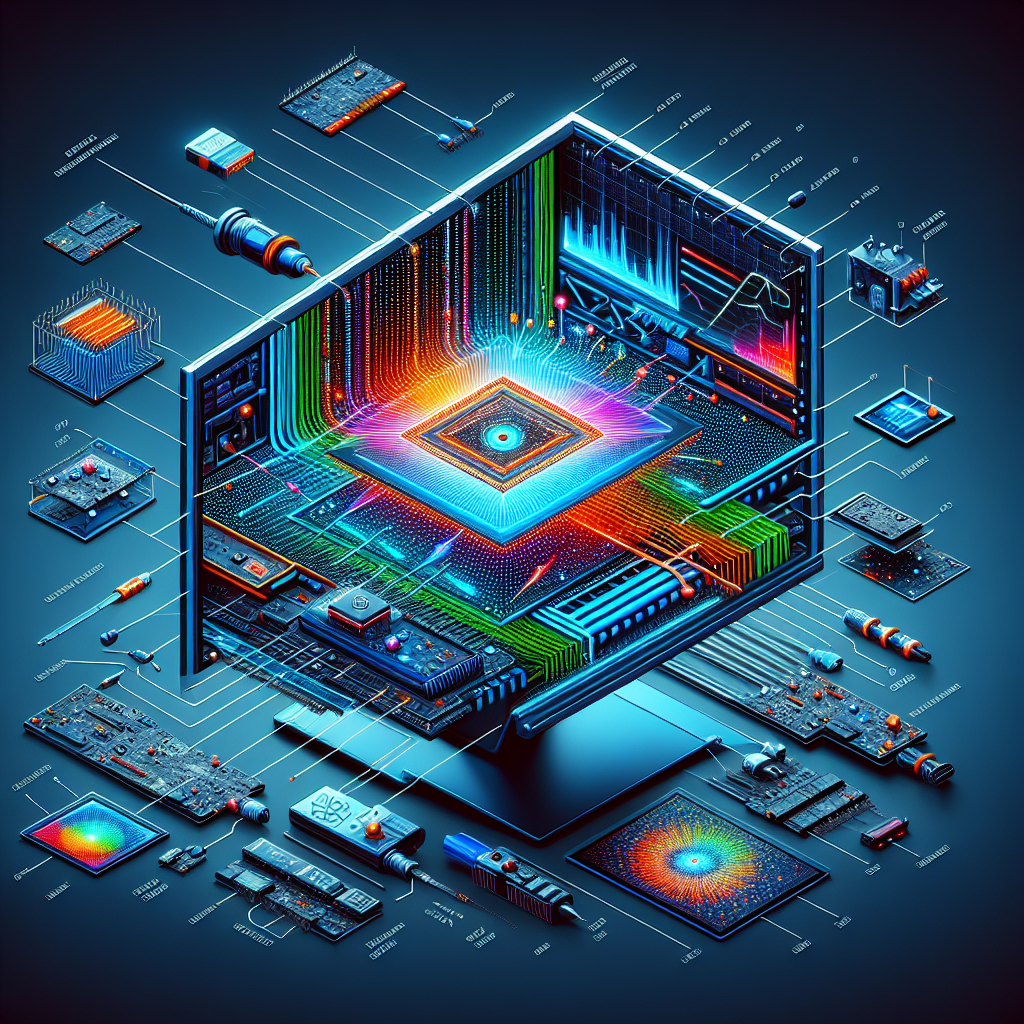Understanding LCD Monitor Response Times
Response time in LCD monitors is a crucial specification that can significantly affect the user experience, particularly for activities like gaming, video editing, and even everyday browsing. But what exactly is response time, and what is considered the average response time for an LCD monitor? This comprehensive guide will answer these questions and more.
Response time refers to the time it takes for a pixel to change from one color to another, usually measured in milliseconds (ms). This specification is essential for reducing motion blur and ghosting, which can be particularly noticeable during fast-paced activities.
Table of Common Response Times
| Type of Activity | Recommended Response Time |
|---|---|
| Casual Browsing | 12-16ms |
| Office Work | 8-12ms |
| General Use | 5-8ms |
| Gaming | 1-5ms |
| Professional Video Editing | 1-5ms |
Why Response Time Matters
The response time of an LCD monitor can influence several aspects of the viewing experience:
- Motion Blur: A slower response time results in increased motion blur, affecting fast-moving images.
- Image Quality: Higher response times often mean better-quality images with less ghosting and lag.
- Gaming Performance: In competitive gaming, response times of 1-5ms are optimal for a fluid experience.
Knowing how these factors come into play can help users make an informed decision when selecting a monitor.
Types of Response Time Metrics
There are a few different ways response time can be measured, which can cause some confusion.
GtG (Gray-to-Gray)
This is the most commonly used measurement, indicating how long it takes a pixel to change between shades of gray. Gray-to-Gray response times are generally faster and preferred for most activities including gaming and video playback.
BtW (Black-to-White)
This measurement indicates the time it takes for a pixel to change from black to white and back. These times are usually longer and less frequently mentioned in specification sheets.
Moving Picture Response Time (MPRT)
MPRT is another metric that measures the overall time a pixel remains visible, effectively combining several transitions. It is particularly useful for understanding how a monitor handles fast-moving images.
How Do Different Panel Types Compare?
Different LCD panel technologies offer varied response times:
- TN (Twisted Nematic): These panels often provide the fastest response times, ranging from 1-5ms, making them ideal for gaming.
- IPS (In-Plane Switching): While IPS panels offer superior color accuracy and viewing angles, their response times are generally slower, around 4-8ms.
- VA (Vertical Alignment): VA panels provide a middle ground, with response times typically around 6-12ms, balancing color accuracy with speed.
Technological Advancements in Response Times
Over the years, advancements in technology have significantly reduced response times in LCD monitors. Refresh rates have also increased, making fast response times even more crucial. Manufacturers are now combining technologies like overdrive and adaptive sync to minimize ghosting and motion blur further.
Overdrive Technology
Overdrive technology accelerates pixel transition times, thereby reducing ghosting. This technology is particularly beneficial for gamers and professionals who require fast, accurate image rendering.
Adaptive Sync Technologies
Technologies like NVIDIA’s G-SYNC and AMD’s FreeSync synchronize the monitor’s refresh rate with the GPU’s frame rate. This coordination minimizes screen tearing and ghosting, enhancing the overall response time performance.
Impact of Response Time on Different Use Cases
Depending on what you plan to use your monitor for, the ideal response time can vary:
- Gaming: Fast response times (1-5ms) are crucial for a competitive edge, reducing lag and ghosting.
- Video Editing: Crisp, accurate transitions (1-5ms) ensure that frames and sequences display correctly without blurring.
- Office Use: Moderate response times (8-12ms) are sufficient for most office tasks like document editing and web browsing.
- Casual Browsing: Higher response times (12-16ms) are usually acceptable for reading articles or watching videos on platforms like YouTube.
Real-World Examples
Let’s look at some real-world examples to understand how response time impacts user experience. For instance, the BenQ Zowie XL2540, a gaming monitor, offers a 1ms response time and a 240Hz refresh rate, making it perfect for fast-paced gaming. On the other hand, the Dell UltraSharp U2720Q, an IPS monitor, provides 5ms response time, optimal for professionals needing high color accuracy but not necessarily super-fast speed.
Conclusion
Understanding the average response time for an LCD monitor and its importance can make a significant difference in your overall experience. From casual browsing to professional gaming, knowing what to look for in a monitor’s response time can help you make an informed purchase suitable for your specific needs.