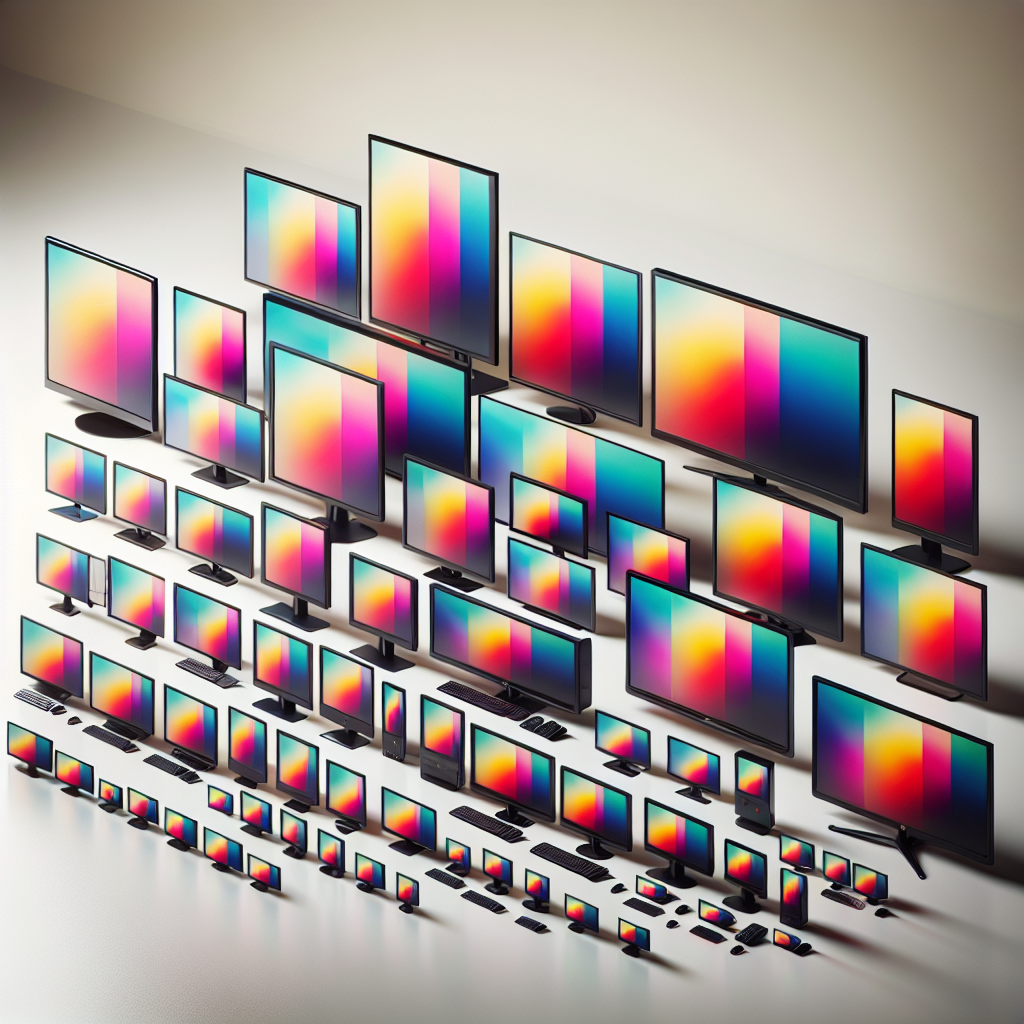LCD monitors have revolutionized the way we interact with computers, bringing stunning visuals and high-quality display features to the forefront. These monitors come in a diverse range of sizes, catering to different user needs, from basic office tasks to high-end gaming and professional graphic design. Choosing the right size for an LCD monitor is crucial for optimum performance and user experience.
LCD Monitor Size Categories
The size of an LCD monitor is typically measured diagonally from one corner of the screen to the opposite corner. Below are the standard categories of LCD monitor sizes, along with their typical screen dimensions:
| Category | Screen Size (inches) | Typical Use Cases |
|---|---|---|
| Small | 15 to 19 inches | Basic office work, simple browsing, small workspaces |
| Medium | 20 to 24 inches | General computing, moderate gaming, graphic design, home use |
| Large | 25 to 29 inches | Professional work, advanced gaming, multi-tasking |
| Extra Large | 30 inches and above | Professional graphic design, multitasking, immersive gaming, entertainment |
Factors to Consider When Choosing Monitor Size
1. Purpose of Use
The primary consideration when choosing an LCD monitor size is the intended use. For instance, gaming enthusiasts may prefer larger screens (27 inches and above) for an immersive experience, while office workers might favor smaller sizes (19-24 inches) for a compact workspace.
2. Desk Space
Another vital factor is the available desk space. A large monitor can overwhelm a small desk, making it essential to balance screen size with workspace ergonomics.
3. Resolution
Resolution plays a critical role in the clarity and sharpness of the display. Larger monitors typically offer higher resolutions, making them ideal for tasks requiring detailed visuals like photo editing and graphic design.
4. Viewing Distance
The distance at which you sit from the monitor should influence your choice. For closer viewing, smaller screens are preferable, while larger screens are suitable for farther distances.
5. Multi-Tasking Needs
If multi-tasking is key, larger monitors offer more screen real estate to handle multiple windows and applications simultaneously.
Popular LCD Monitor Sizes
15 to 17 Inches
These smaller monitors are often found in budget setups or as secondary screens. They are compact and ideal for users with basic, everyday computing needs like word processing and web browsing.
18 to 22 Inches
This size range is quite popular for general home and office use. They offer a good balance of screen space and comfort, suitable for most tasks but not necessarily high-end gaming or professional work.
23 to 24 Inches
These sizes are popular among general consumers and professionals alike. They are versatile enough to be used for gaming, professional tasks, and everyday computing. They usually offer Full HD resolution, making them a good “all-rounder” choice.
25 to 27 Inches
Monitors in this range provide a more immersive experience, ideal for gamers and professionals needing more screen space. They often come with higher resolutions such as 1440p, enhancing visual clarity.
28 to 32 Inches
Larger monitors in this range are excellent for detailed visual tasks like video editing, 3D modeling, and professional design work. They frequently offer 4K resolution, providing exceptional clarity and detail.
34 Inches and Above
Ultrawide monitors fall into this category and are gaining popularity for their ability to replace dual monitor setups. These monitors are perfect for multi-taskers and gamers seeking a highly immersive experience, often featuring curved designs for enhanced viewing comfort.
Conclusion
LCD monitors come in a wide range of sizes, catering to various user needs and preferences. Whether you require a compact screen for simple tasks or a large, high-resolution display for professional use, there is an LCD monitor size that will meet your requirements. Understanding your specific needs and the factors outlined above will guide you in making an informed decision.